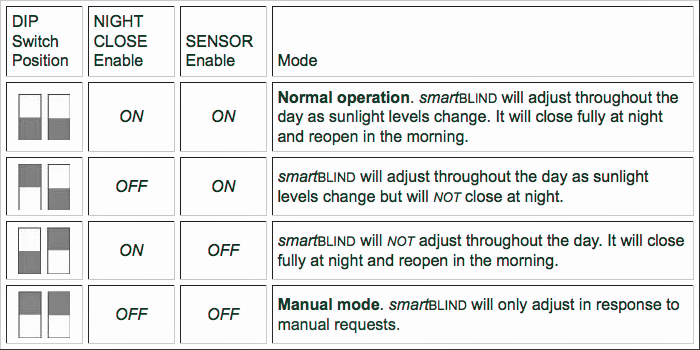Mode Select
Mode select table for the smartBLIND system setup
In the Mode Select Table, the darkened square indicates the position of the dip switch. The DOWN position indicates that the switch is ON, and the UP position indicates that it is OFF.
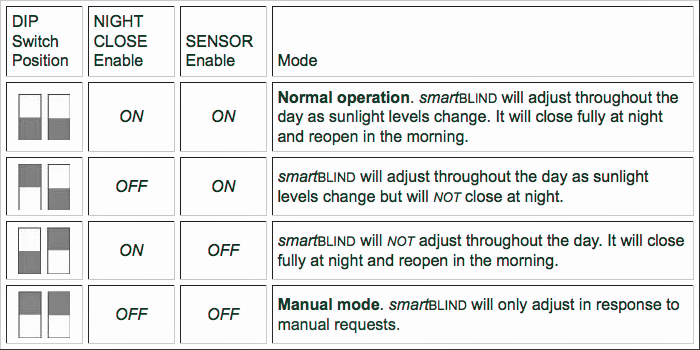
In the Mode Select Table, the darkened square indicates the position of the dip switch. The DOWN position indicates that the switch is ON, and the UP position indicates that it is OFF.